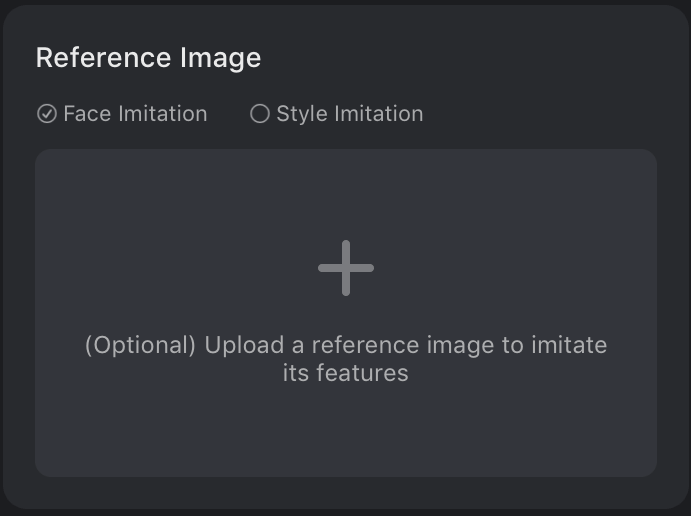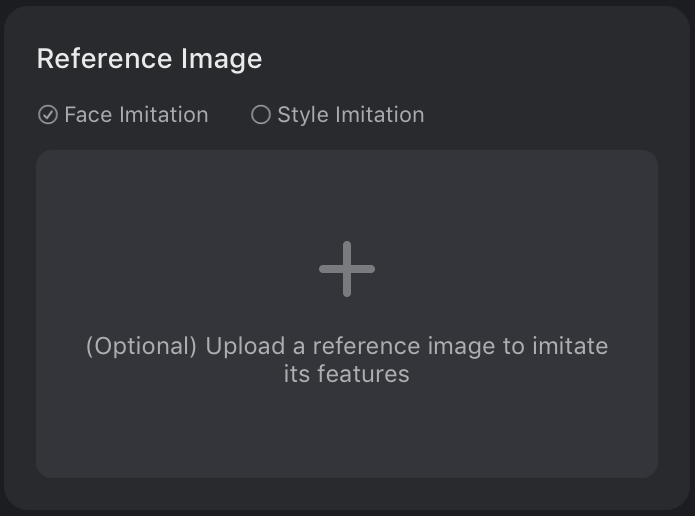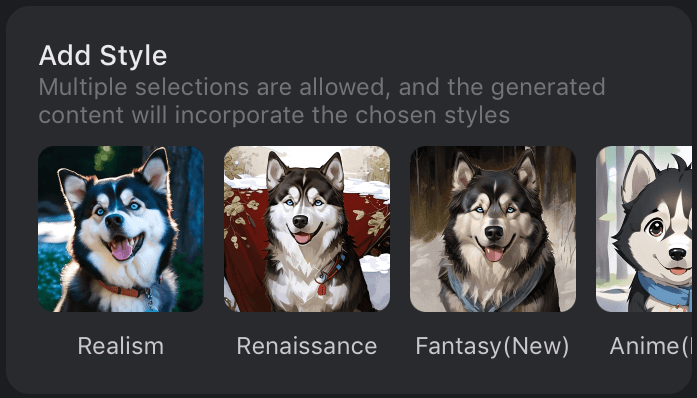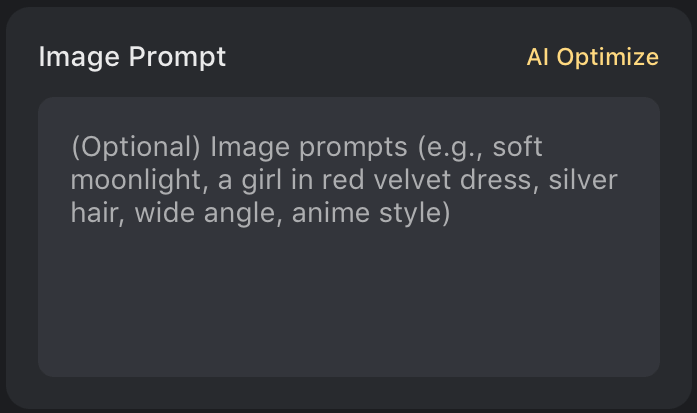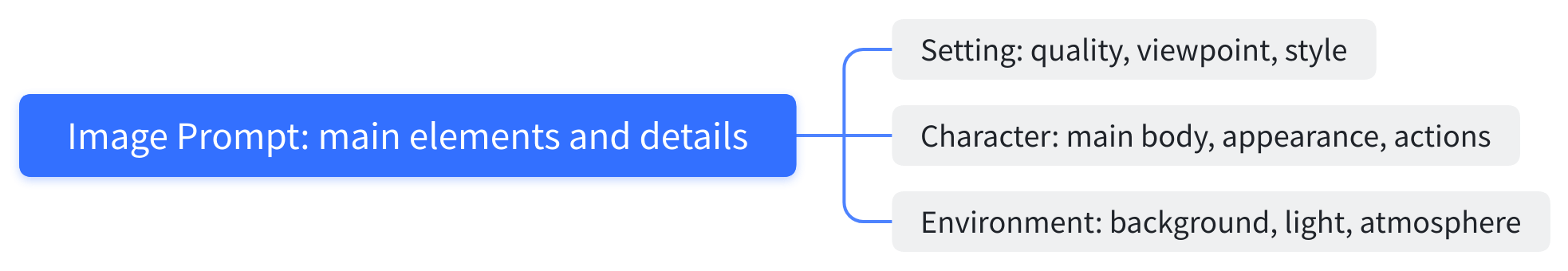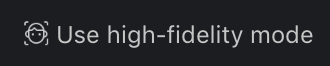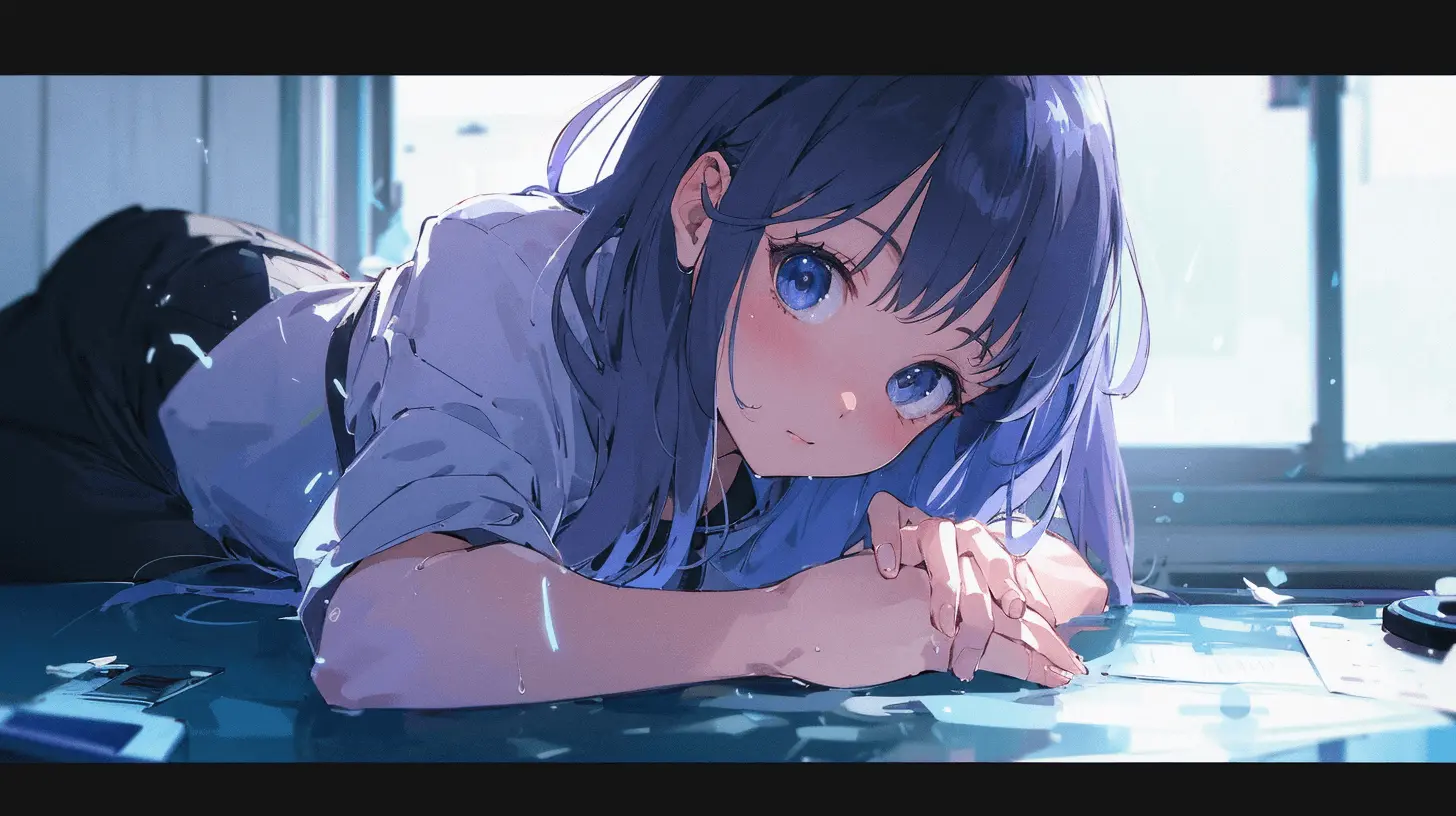For Talkie Creators: Avatars
- Talkie Creators can generate Avatars and Cards for Talkies using our AI models. This process takes reference images and Image Prompts.
- To help better generate the desired output, here are some tips and tricks for you:
Reference Image
- Adding Reference Images can provide a certain degree of reference for Face or Style. You can do so by simply clicking the + button.
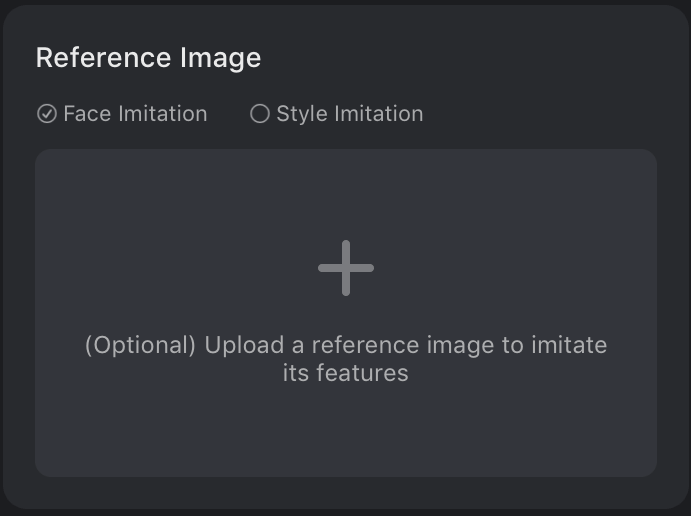
Upload Reference Image
- Upload high-quality Reference Images for better results:
- The image should be clear, not rotated, and the file size should not exceed 30MB.
- Vertical composition, recommended aspect ratio 16:9.
- The character can be easily identified, and the face of the character is clear.
- No obvious watermark or UI, logo, etc.
- It is recommended to upload a Reference Image with only a single character. Too many subjects may confuse the models.
- The light and shadow details of the Reference Image will also affect the generating performance. Please ensure that the Reference Image is not too bright or too dark.
Face Imitation
- Check "Face Imitation" to enable the models to generate a similar image based on the selected facial area.
- Tips: When selecting the facial area, try to make the round cover and only cover the facial area.
Style
- Users can refer to the style of the uploaded Reference Image or select a style provided by us.
- Checking "Style Imitation" can make the models imitate the style of the Reference Image.
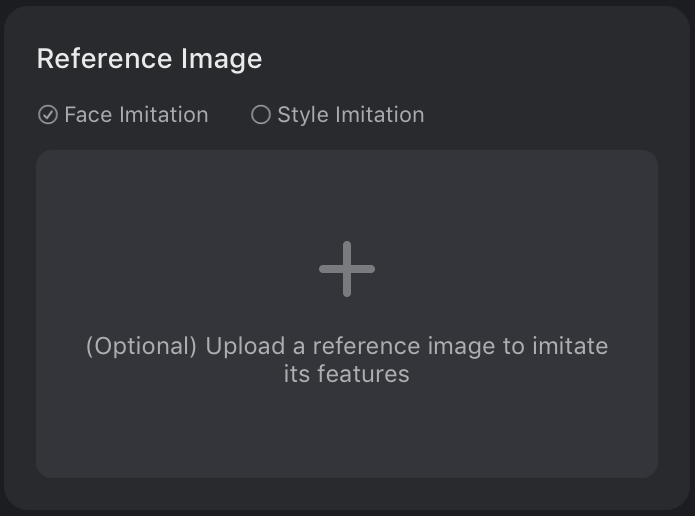
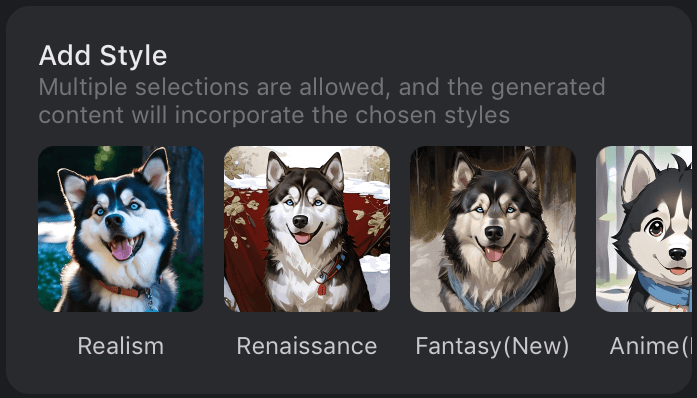
Further explanation of Style outcomes
- Style Imitation not checked, Style options not selected:
- All provided art styles will appear randomly and evenly in the generated images.
- Style Imitation not checked, one or more Style options selected:
- The selected style(s) will appear randomly and evenly in the generated images.
- Style Imitation checked, Style options not selected:
- All generated images follow the style of the uploaded Reference Image.
- Style Imitation checked, one or more Style options selected:
- The selected style(s) and the style of the uploaded Reference Image will appear randomly and evenly in the generated images.
Image Prompt
- You can also generate images by giving text descriptions (Image Prompt) without uploading a Reference Image. If a Reference Image is uploaded, the Reference Image is used as the main reference, while the Image Prompt is used as a supplement.
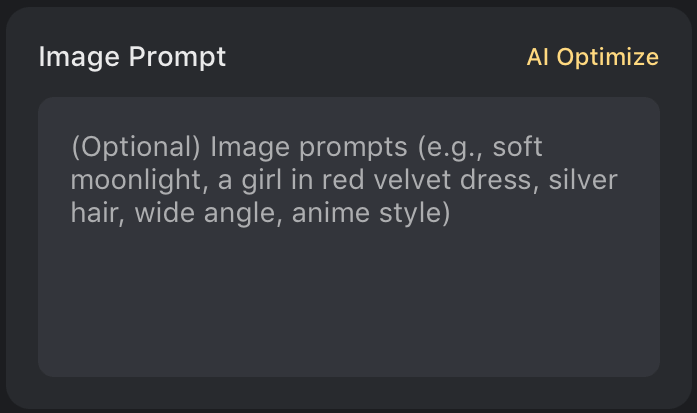
- How to write a good Image Prompt?
- Image Prompts generally include the quality of the picture, the main elements, and details. A complete Image Prompt often includes three parts: setting, character, and environment. (The earlier the keyword, the higher the weight.)
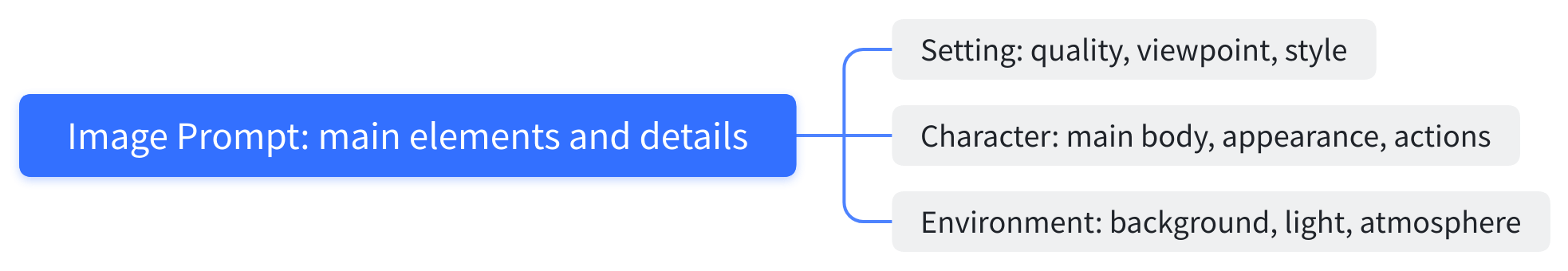
- Setting: used to improve image quality, specify viewpoint, clarify the style, etc.; usually written at the beginning to ensure weight.
- Character: all elements related to the character. Common ones include gender, hair, facial features, clothing, accessories, expressions, posture, age, etc. Usually starting with gender, such as "1 boy."
- Environment: elements not part of the character, including the background, light, weather, objects, etc.
- Plasticity: Besides Avatars, character images include Cards. If you want all the images to be similar, try to enrich the keywords; if you like more variable Cards, brief Image Prompts are suggested. For example, if you don't specify clothes in the Image Prompts of Avatars, it'll be easier to change clothes when creating Cards.
- An Image Prompt composed of words, phrases, and short sentences, all separated by commas, rather than long sentences and paragraphs, is easier for the models to understand and respond to.
- Prompt Tips:
- The names of some IP characters or celebrities as keywords may generate a more authentic image.
- Occupation can be used instead of complex clothing descriptions. For example, "maid" is better than "white apron, Victorian dress."
- Don't simply copy and paste from Character Profiles. Some keywords, such as pheromones, can counterproductively affect image generation.
- If the generated images are not good enough, the weight of some keywords can be increased by parentheses.
Common keywords
- Setting:
- Picture quality: high definition, rich details, extreme details, HDR, UHD, ultra-fine, vivid colors;
- Viewpoint: dynamic, from below/above, from the side, look up/down, level view, close-up, long shot, wide angle, clear focus, upper body, full body;
- Style: illustration, oil painting, watercolor, sketch, film, realism, cartoon, animation, black and white monochrome, pixel art, Cyberpunk.
- Character:
- Hair: hair color, hairstyle, and length, etc. e.g., black/red/curly/short hair, twin ponytails, bun head, bald;
- Facial features: eyes, eyebrows, mouth, ears, nose, etc. e.g., heterochromatic pupils, V-shaped eyebrows, sharp teeth, elf ears, high nose bridge;
- Clothing: color, material, etc. e.g., black suit, purple silk dress;
- Expressions: emotions and some verbs. e.g., sad, angry, smile, cry;
- Posture: overall posture, sight, hand and/or leg positions/gestures, etc. e.g., standing, sitting; looking at the audience, looking to the side; hands together, hands on the waist, waving arms, legs crossed.
- Environment:
- Background: The recommended format is adjective/color/location + background, such as beach/black/simple/blurred background, etc. You can match some words with significant features or the position of the character(s), such as cinema, Cyberpunk world, indoor, outdoor, etc.;
- Light: top light, backlight, silhouette, face light, ambient light, side light, dark environment, etc.;
- Weather and Season: rainy, snow, sunset, winter, clouds, autumn, sunshine, etc.;
- Others: Add details, objects, atmosphere, etc. e.g., holding an umbrella, microphone, flying petals, fireflies, flickering galaxy, etc.
AI Optimize
- Whether or not a Reference Image is uploaded, you can use AI Optimize to generate image descriptions with one click.
- Without a Reference Image, models will randomly generate an Image Prompt based on the gender selected.
- With a Reference Image, AI Optimize will generate an Image Prompt describing the Reference Image.
- With an existing Image Prompt, AI Optimize will polish and rewrite the original text.
9. High-Fidelity Mode
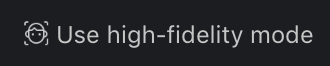
- The high-fidelity mode allows users to upload 20-40 Reference Images (instead of just one) to generate visually enhanced results. This mode comes with examples for you to understand the requirements.
10. Generate and Select
- After editing the Image Prompt, click the "Generate" button to view 6 images per screen. Up to 3 screens can be generated each time, meaning a total of 18 images.
- If the images don't meet your expectations, you can click anywhere blank to return and modify Reference Images and Image Prompts for another try.
- Click on a generated image to enlarge and preview. Check "Select" and click "Confirm" to complete the image generation process.
- Attention: Each character can only have one Avatar, so please choose carefully.